N-Organizer: Smart File Management & Organization Tool
Smart File Management & Organization Tool
INNOVATIVE APPLICATIONSTOOLS
4/17/20242 min read
N-Organizer: Smart File Management & Organization Tool
Github: https://github.com/mrashutoshnigam/FilesManager
Managing scattered files can be a daunting task. N-Organizer is a powerful file management tool that helps organize, sort, and rearrange files based on different conditions. Whether you want to structure your files hierarchically, sort them by date, type, or metadata, or merge Google Photos metadata, N-Organizer simplifies the process.
This tool offers an intuitive interface with an MDI (Multiple Document Interface), allowing users to work with multiple windows simultaneously.
🔹 Key Features of N-Organizer
📂 1. Hierarchical Folder Structure
View your files in a tree structure for easy navigation.
Expand and collapse folders to manage large datasets effortlessly.
🖥️ 2. MDI (Multiple Windows) Support
Open multiple windows at once to manage different directories simultaneously.
Compare folders and files side by side.
📄 3. File Type Listing & Metadata Extraction
Displays detailed information about each file, including size, type, creation date, and metadata.
Reads JPEG metadata, Exif data, resolution, and even editing software details (e.g., Adobe Photoshop info).
📁 4. Customizable Destination Folder Structure
Move and organize files based on:
✅ Year/Month/Day
✅ File Type/Year/Month/Day
✅ Custom combinations based on user preferences
📜 5. Advanced File Organization Options
Include Subfolders: Organize files from subdirectories.
Preserve Original File Names: Keep original names while restructuring.
Merge Google Photos Metadata: If files are downloaded from Google Photos, the tool merges metadata for proper sorting.
📊 6. Graphical Representation of File Types
Get visual insights into file distribution with bar graphs.
Identify file categories (Images, PDFs, Documents, etc.) at a glance.
⚡ 7. Parallel File Arrangement for Speed Optimization
Process multiple files at the same time for faster sorting and arrangement.
Reduce the time taken to organize large datasets.
⚠️ 8. Error Handling & Post-Arrangement Report
Logs errors and file destinations after the arrangement process.
Ensures transparency and accuracy in file movement.
📷 Screenshot Walkthrough
The screenshot above demonstrates the core features of N-Organizer:
Left Panel: Displays the folder structure, allowing easy navigation through directories.
Top Right Panel: Shows file details, including size, creation date, and metadata.
Middle Section:
File Arrangement Options: Choose destination path, folder structure, and file type sorting preferences.
Check Options: Include subfolders, keep original names, and merge metadata.
Bottom Section:
Graph View: Visual representation of file types for better data understanding.
Error Log & Destination Report: Ensures accurate file movement.
🚀 Why Use N-Organizer?
✅ Automates file organization based on structured conditions.
✅ Saves time by arranging files in parallel.
✅ Provides metadata insights for better file management.
✅ Supports multiple viewing modes (MDI, Hierarchical Tree, Graphical View).
✅ Ideal for users handling large datasets, media files, and documents.
N-Organizer is a must-have tool for anyone looking to efficiently manage their digital files.
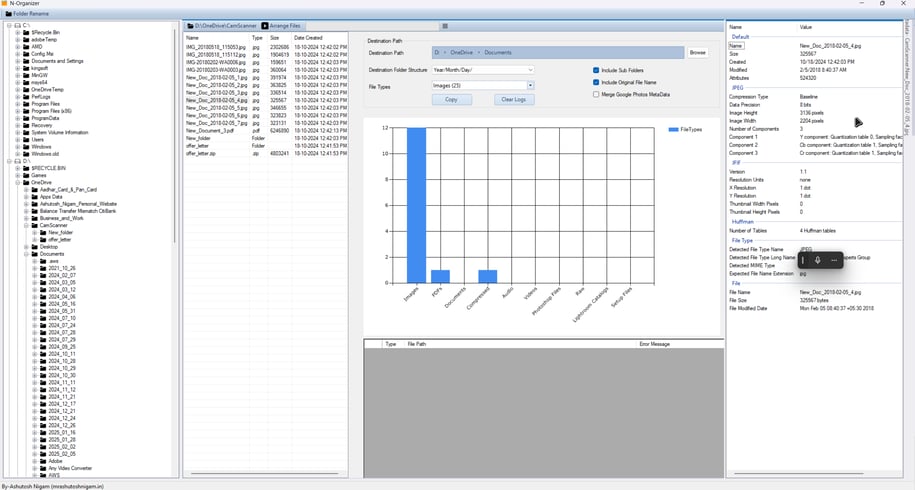
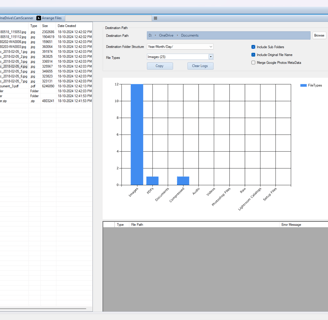
Portfolio
Explore my projects and achievements in technology.
Experience
Innovation
© 2024. All rights reserved.
